BMI In detail
![]()
- The Data Holder enquiry is separated from the rest of the workflow. Contrary to the other enquiries in this process, it does not collect data from the end-user, but from the process itself. It holds a data item – BMI –of type real. As the status of the data item is set to optional and it has a default value (0), it isn’t displayed to the end-user. The data item’s use will be clarified in the following sections.
![]()
- The first task in the workflow is the Introduction action. It provides some general information about the Body Mass Index.
![]()
- The introduction is followed by the Measurement enquiry. This enquiry determines the measurement units of the input, which can be either metric or imperial.
![]()
- The Imperial measures enquiry and the Metric measures enquiry are both scheduled next. Depending on the data collected in the Measurement enquiry, one of them would run and the other would get discarded. The Imperial measures enquiry has a precondition stating that the task would run only if the end-user selected Imperial units in the Measurement enquiry; Similarly, the Metric measures enquiry has a precondition stating that the task would run only if the end-user had selected Metric units.
- Both enquiries collect height and weight data from the end-user, and complete. On completion, the value assignment described in the enquiry’s postcondition is performed. The postcondition calculates the BMI by dividing the weight by the square of height (in metres). The result of this calculation is assigned to the BMI data item of the Data Holder enquiry, described in the first section (note that the postconditions of the two enquiries are the same apart from a conversion constant).
![]()
- The BMI results plan is the last in the workflow. It contains actions that display the calculated BMI to the end-user, along with information about the meaning of the value.
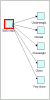
- The BMI result action displays the BMI value. To display a mixture of text and dynamic value, the concatenation function (#) is used: in the procedure field, text is enclosed in quotation marks, and separated from data item with the concatenation symbol.
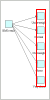
- Only one of the remaining actions follows the BMI result action, while the rest are discarded. Each action has a precondition stating the BMI range value that allows that action to run. The action displays information about the meaning of the calculated BMI (whether it signifies normal weight for height, underweight, overweight, etc.).
If you have installed the Tallis Toolset, you can find this sample in the World > Samples folder in the ACL Web Repository.
Click her for information about using the web enactment application.
