Tallis Composer User Interface: Overview
![]() Composer UI Tour
Composer UI Tour
The figure below is a screen capture of Tallis Composer 1.4.
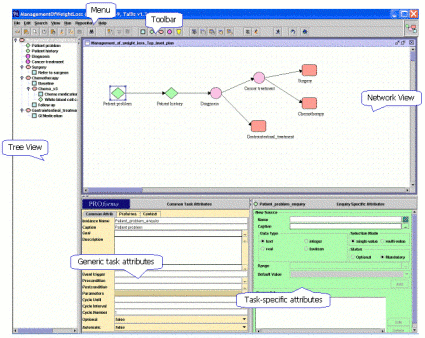
Process-descriptions are displayed in Tallis both in a network view and in a tree view:
- The tree view displays the process-description’s hierarchical structure
- The network view displays task ordering according to scheduling constraints
You can view and edit task properties in the Task Properties window.
- To display a task’s properties, click on the task in the tree or in the network area.
- Note that you can hide the Task Properties to view more of the network area.
The hierarchy of a process-description is based on plans: each plan defines a new level in the hierarchy.
- You can view all the plans and their contents at a glance in the tree view.
- The network view is more suited for viewing the contents of one plan at a time.
Learn more about:
- Process-Description Properties
- Basic Task Manipulations
- Enquiry Sources
- Collecting data
- Decision Candidates
- Decisions: Creating a decision based on results of an enquiry
- Advanced Task Manipulations
- Importing an existing process-description into your current process-description
- Enacting a Process-Description
- Running a process-description in the Tester
- Running a process-description a web browser
- Task Properties
- Plans: Using the abort and the terminate conditions to interrupt a process
- State Triggers: Creating a task that runs only after something else happens
- Event Triggers: Offering the end-user a choice between tasks
- Preconditions: Creating a task that runs only if certain conditions are met
- Cyclic Tasks: Creating a task that re-executes N times or until a certain condition is met
- Automatic Tasks: Creating a task that is confirmed automatically and is not displayed to the end-user
- Expression Editor
- Expressions overview
- Data Definitions
- Web Enactment Servers
- Web Repository Servers
- Repository Explorer
View the user interface in action:
Try using it yourself:
Browse through a simple process-description:
- Cold And Flu Guide
- If you have installed the Tallis Toolset, you can find this sample in the World > Samples folder in the ACL Web Repository.
 Run this sample file
Run this sample file- Click here for a detailed description of this sample.
Further reading:
- Tallis User Manual
- Tallis PROforma Primer
- PROforma developers’ manual
- PROforma: Reserved Words
- Style Guide For Authoring PROforma Protocols
